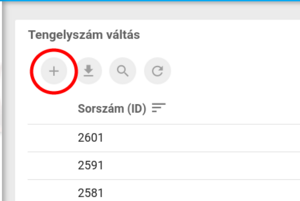JDB category adjustment
We provide our customers who operate toll vehicles with the possibility to change the axle number using our service. We also offer automatic, semi-automatic, and manual solutions.
- The manual axle number adjustment function can be found in the application's Administration menu, under “Axle Number Change,” where the list of registered category changes is also located. This option is recommended for user environments that rarely require category switching. The use of the manual axle number change function is subject to authorization, but anyone can view the list.
To switch, all you have to do is select the vehicle and the category you want to set in the window that opens by clicking on the ➕ button above the top left corner of the list, then click Save to report the change to HUGO.
- The use of the Three-position switch is also a manual adjustment option. By choosing this solution, the driver is responsible for setting the correct JDB category of the trailer manually. This can be done using the three-position switch located in the cab. For the intended operation of the function, the Axis number switch rule element must be included in the automation set in the rule manager, which sends the category set on the three-position switch to HUGO. The set category is displayed in the already mentioned list in the axis number setting menu of the administration module.
- In the case of the semi-automatic solution, the “Axis number settings” rule element must be included in the automation in the rule manager module by choosing the “Manual category shift” option. In this case, two inputs are connected to the device: the trailer detection and the two-position switch. Then, categories J3 and J4 have to be assigned to the switch's two states. The driver is responsible for ensuring that the switch is in the position corresponding to the JDB category of the towed tow so that our system reports the correct value to HUGO when a trailer is connected. When the trailer is disconnected, the system automatically reports category J2.
- When the attached trailer's JDB category is always the same, we offer a fully automatic solution. In this case, the Fixed category option must be selected in the Axel number settings rule element, setting the correct JDB category. When a trailer is connected, the system sends the specified JDB category towards HUGO. When the trailer is disconnected, the system automatically reports category J2.
- To prevent fines, we also provide LED feedback to our customers, allowing the driver to check the category reported to HUGO. To enable the feature, the Digital output rule element has to be included following the axle number change. The value of the digital outputs one and two must be set to dynamic. An LED must be connected to both the digital outputs of the device. If none of the LEDs are lit, then J2, if the number one LED is lit, J3, if the LED number two is lit, J4 is the category reported to HUGO.
If you are interested in using the above-described feature, please contact your business representative.